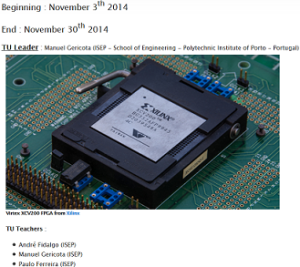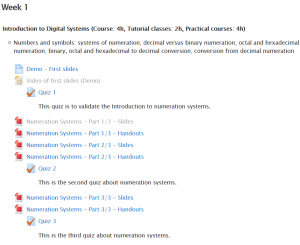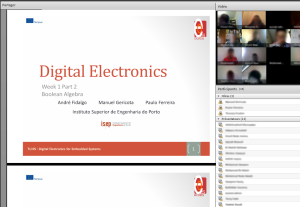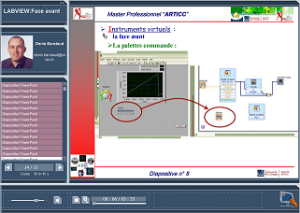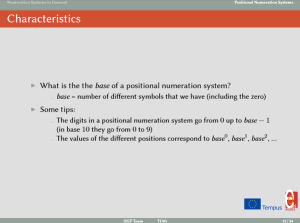In this page, you can find some information about the “e-learning 2.0” pedagogical resources used in the L3-EOLES training.
Remote practical works
The main originality of L3-EOLES consists in allowing students to perform remote practical works from a simple Internet connection. Students can monitor real equipment (AC generators, oscilloscopes, …) installed in different universities.
This video presents the solution implemented in L3-EOLES :
Application servers
During the training, students have access to different application servers (through remote desktop connections) with professional software at their disposal. For example:
- Matlab
- Maple
- NI Labview
- Keysight VSA
- Spice
- Microsoft Office
This will allow students to also perform software practical works.
The Moodle platform
As the majority of e-learning trainings, L3-EOLES uses a Moodle platform as a Virtual learning environment. With Moodle, all the teachers of L3-EOLES can give student access to all the pedagogical resources they build. Moodle also allows a student to discuss with the teachers and the other students of the training by means of forums, wikis or chat modules.
Click on the picture to enlarge
Synchronous lectures
In the framework of L3-EOLES, regular synchronous meetings with students are organized by the teachers all along the year. It is made with
“Adobe Connect” or “Big Blue Button“) solutions. During these meetings (held on mondays and thursdays), the teacher can detailed his lecture or organize question-answer sessions.
Click on the picture to enlarge
Screencasting
L3-EOLES teachers can also, in addition to synchronous meetings, give student access to online recorded lectures. These recordings, made with “Speechi” or “Camtasia” solutions correspond to Powerpoint-like files audio-commented. Students can view these recordings the number of times they desire.
Click on the picture to enlarge